Applies to: Product Viewed
The product_view_source is the source that represents where a product was viewed in the app. This will include any specific places where a PDP (product display page) can be opened or searched. The various sources include:
collections_page: When a product is viewed while browsing a specific collection
dashboard_four_sixty_block: When a user clicks on a product that’s explicitly from the foursixty block
dashboard_featured_products: When a user clicks on the ‘view all’ under a featured products collection carousel
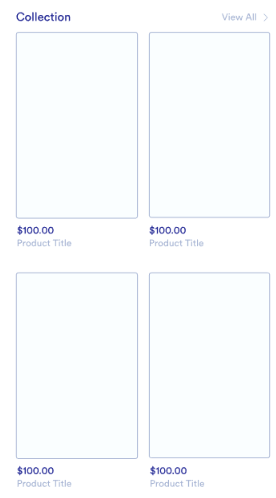
dashboard_single_collection_grid: When a user clicks on a product in a single collection grid
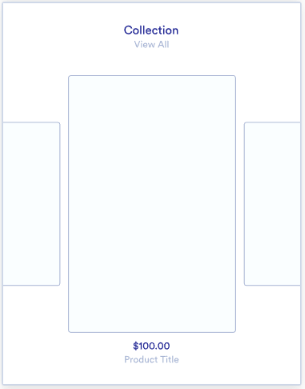
dashboard_single_collection_carousel: A single collection with the carousel that begins at the first product
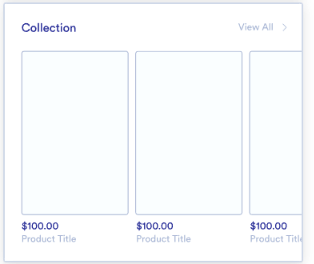
dashboard_single_collection_circle: When a user clicks on a product in the collection where one product is zoomed in and the others are only partially showing. This is a different type of carousel.

dashboard_recently_viewed_block: When a user selects a product on the recently viewed items carousel
dashboard_image_banner: When a user selects an image block on the home page and is taken to a product
dashboard_video_block: When a user clicks on a video block and is taken to a product
pdp_recently_viewed_block: When a user is in the pdp and clicks a recently viewed product from the carousel in the pdp
account_recently_viewed_block: When a user is in the accounts page and clicks on a product in the recently viewed block under the account
pdp_related_products_block: When a user is in the pdp and clicks on the related item
pdp_colored_product_selected: when the same product is displayed in different colors on the PDP like another variant selector
pdp_four_sixty_block: when the user clicks on a four sixty block to view a product on the pdp
quick_add: viewing a product from the Quick Add (Collections) or Quick Update (Cart) modal (there is a small link to the PDP)
four_sixty_page: for merchants with the FourSixty integration, they are able to add a left nav item to view all of their FourSixty Instagram images, or users are able to “view all” from the FourSixty block on the homepage.
deep_link: when a user is taken directly to a product via a deep link. On Android, this is currently only possible using AppsFlyer, regular deep links coming soon.
push_notification_direct: when a user is taken to a product via a notification that was sent to them
push_notification_page: when a user is taken to a product via a notification in the notifications page
Wishlist: The wishlist view accessible either via the left nav or the account page
search_image_upload: product view source from search - image uploads. Syte integration.
search_image_select: product view source from search - image selector. Syte integration.
search_image_shop_similar: product view source from search - shop similar on a PDP. Syte integration,
search_text: Product view source from a regular text search
search_barcode: Product view source from a barcode scan. Requires theme option to enable the barcode scanner
quick_add: When a product is viewed via the quick add function
