Web Bridge SDK Introduction
Web Bridge SDK: Seamless interaction between your Web Pages and Tapcart Mobile Apps
You are viewing SDK Version 1.7
This documentation covers the complete set of capabilities for Version 1.7 of Tapcart's underlying Web Bridge SDK. This SDK is the backbone that connects your solutions to native mobile apps.
What is the Web Bridge SDK?
The Web Bridge SDK provides a seamless way for web pages to communicate and interact with Tapcart mobile applications through a WebView. The SDK offers developers a simple yet robust interface to synchronize state between the web and native layers, invoke native functionalities, and react to real-time updates from the native app.
How do SDK-built solutions fit into the Tapcart platform?
The value the Web Bridge SDK provides is manifested through two powerful solutions on the Tapcart platform: Custom Blocks and Custom Screens. With Custom Blocks, developers can effortlessly create modular components that seamlessly integrate web functionality into mobile interfaces, offering a robust user experience in combination with Tapcart native blocks. Meanwhile, Custom Screens empower developers to design and deploy full-fledged web-based screens that communicate directly with mobile devices, unlocking new dimensions of interactivity and convenience. Embrace the future of web-to-mobile connectivity with the Web Bridge SDK's dynamic duo of Custom Blocks and Custom Screens.
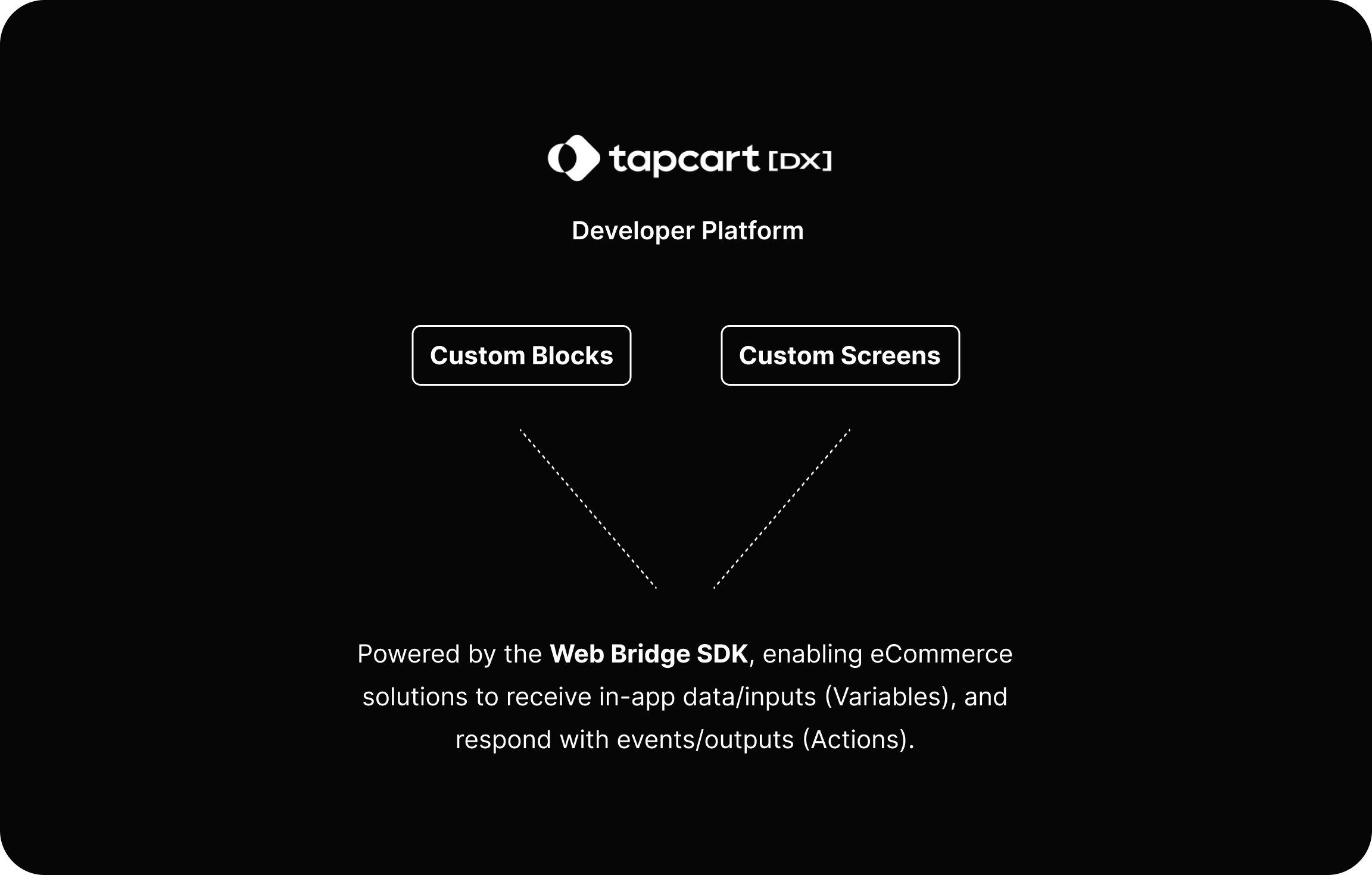
Diagram showing how the Web Bridge SDK relates to Custom Blocks & Custom Screens.
Before you get building, you'll first want to ask yourself if your solution makes the most sense as a Custom Screen or a Custom Block.
Helpful links
New to the SDK?
Looking for available Variables?
Looking for available App Actions?
Are you a Tapcart agency or technology partner?
Updated about 2 months ago
