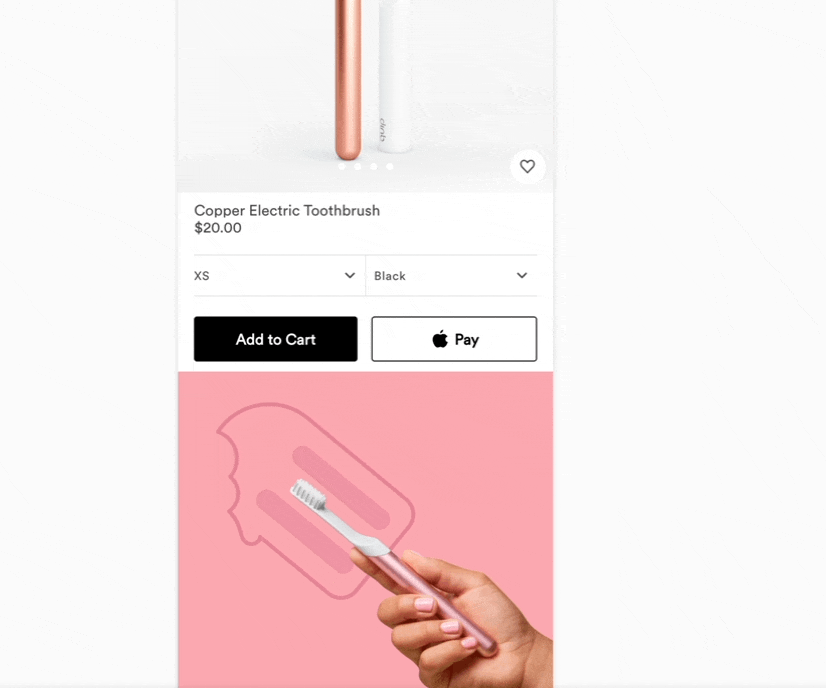1/25/23 Release Notes
over 2 years ago by Kenyon Brown
We now support the ability to Replace the Native Add to Cart Block with a Custom Add to Cart Block
- Please ask to be enrolled into the feature through your account manager!
- This feature allows you to create a custom Add to Cart experience for your customers.
- To do this, you can hover over the native Add to Cart block in the merchant dashboard, and in the Replace dropdown, search for your custom add to cart block.
- Once it is added, you can click Save and that will replace the Add to Cart block for every product.
- If you only want to replace the native Add to Cart block on specific products, you can conditionally tag the replacement to only display on certain products as you would any other image or video banner in the app.
- If you decide you want to restore the Native Add to Cart block for any reason, there is a
Revert to Originalbutton that you can select remove the custom Add to Cart block and restore the Native functionality. - Replacing the add to cart button will heavily impact the customer experience and sales if the Custom Add to Cart block is not functioning as expected, please exercise care when choosing to use this functionality. Be sure that you have tested the block and confirmed it is functioning as expected before enabling the feature!